Managing Badges just got a lot easier today. We’ve released a new series of features that gives our customers greater control over the merchandising of their inventory, while speeding up the time to manage that process.
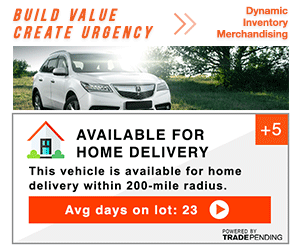
A quick refresher: Badges highlights what makes your inventory unique, valuable, and desirable. Every night, we ingest a dealer’s inventory and automatically apply “badges” to the vehicles on your SRP and VDP pages. These badges show market supply and demand, popular local market attributes, awards/warranties, and some VIN specific details.
We do all the heavy lifting from the start, which makes Badges easy to launch. However, every local market is different, and you know best when your merchandising needs to change. Examples include:
- Local market trends – When local and regional economic events happen, such as a plant closing or opening, a global pandemic, or a special event.
- Consumer buying patterns – some markets may want to merchandise their trucks differently than compact cars, or showcase low mileage vehicles more prominently.
- You learn buyers respond to some Badges better than others, both from your Google Analytics data as well as the conversations your sales teams have with customers.
Now, inside the TradePending app, administrators can:
- Sort and filter based upon make, vehicle condition, and the presence and/or type of Badges applied. This comes in handy when:
- Add custom Badges to individual VINs from one spot, instead of navigating to it from your website
We’ll walk through these new features in an upcoming training webinar, and customers can also find documentation in the TPKB, the TradePending Knowledge Base.
Interested in seeing Badges for yourself? Sign up here for a demo.